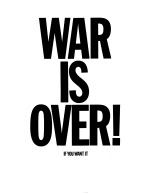The other night I was fooling around a little bit w/ this new site Wordle and in doing so I generated the two word clouds below:


I used this blog as the address, it only seems to be using the top few posts, I lost interest in it before I could figure out how to get it to input more words. Anyway from doing that I remembered that had this screen capture widget (how I made the above images) and that made me remember this other site that I used to fool around w/ a couple of years ago but I can never remember the name of. It's Java applet thingie that makes graphs out of websites, I find it kind of neat and every so often I remember about it and I have to go wading through my bookmarks to find the site again. The reason the screen capture widget reminded me of that site is b/c I never had any kind of screen capture thingie so I could never save the the graphs that the applet generates. Well, I did and here are some of the fruits of my endeavor again using amnihilist as the input:


I used this blog as the address, it only seems to be using the top few posts, I lost interest in it before I could figure out how to get it to input more words. Anyway from doing that I remembered that had this screen capture widget (how I made the above images) and that made me remember this other site that I used to fool around w/ a couple of years ago but I can never remember the name of. It's Java applet thingie that makes graphs out of websites, I find it kind of neat and every so often I remember about it and I have to go wading through my bookmarks to find the site again. The reason the screen capture widget reminded me of that site is b/c I never had any kind of screen capture thingie so I could never save the the graphs that the applet generates. Well, I did and here are some of the fruits of my endeavor again using amnihilist as the input:




I don't know what happened w/ that last one but it's pretty neat none the less. the key to what it's showing is:
blue: for links (the A tag)
red: for tables (TABLE, TR and TD tags)
green: for the DIV tag
violet: for images (the IMG tag)
yellow: for forms (FORM, INPUT, TEXTAREA, SELECT and OPTION tags)
orange: for linebreaks and blockquotes (BR, P, and BLOCKQUOTE tags)
black: the HTML tag, the root node
gray: all other tags